Email format error
Email cannot be empty
Email already exists
6-20 characters(letters plus numbers only)
The password is inconsistent
Email format error
Email cannot be empty
Email does not exist
6-20 characters(letters plus numbers only)
The password is inconsistent

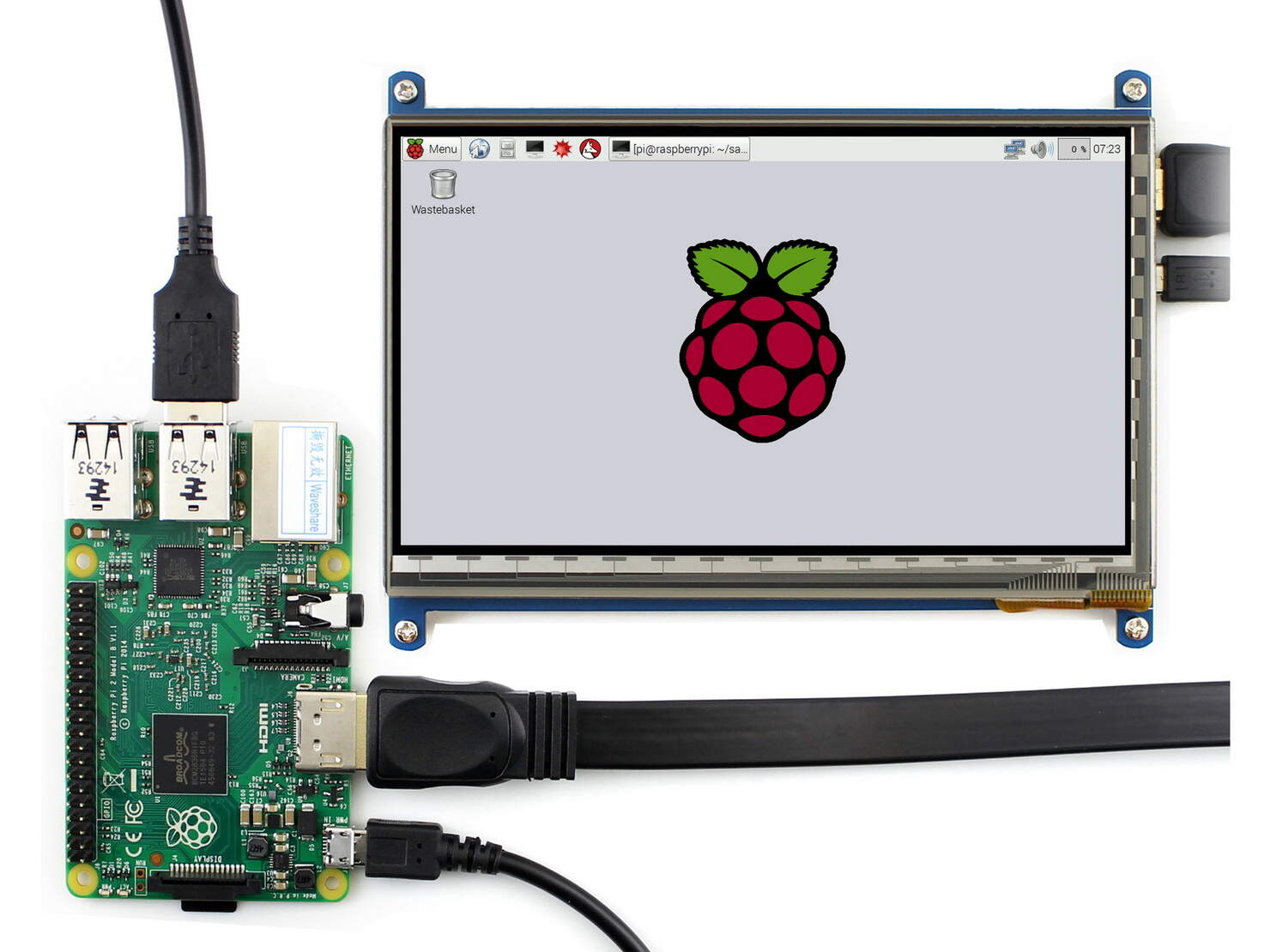
Imagine turning your Raspberry Pi project into an interactive experience with just a simple touch. Whether you're building a smart home device, a retro gaming console, or a digital photo frame, a touch screen can elevate your project to a whole new level. The China RPi 7 inch touch screen is a game-changer for hobbyists and professionals alike, offering a blend of affordability, functionality, and ease of use. But what makes this particular screen so special, and why should you consider it for your next project?
The China RPi 7 inch touch screen is a versatile display designed specifically for Raspberry Pi, a popular single-board computer. With a resolution of 800x480 pixels, this touch screen provides crisp visuals and a responsive interface, making it ideal for a variety of applications. Whether you're a DIY enthusiast, an educator, or a developer, this screen offers the perfect balance of performance and cost, allowing you to bring your creative ideas to life.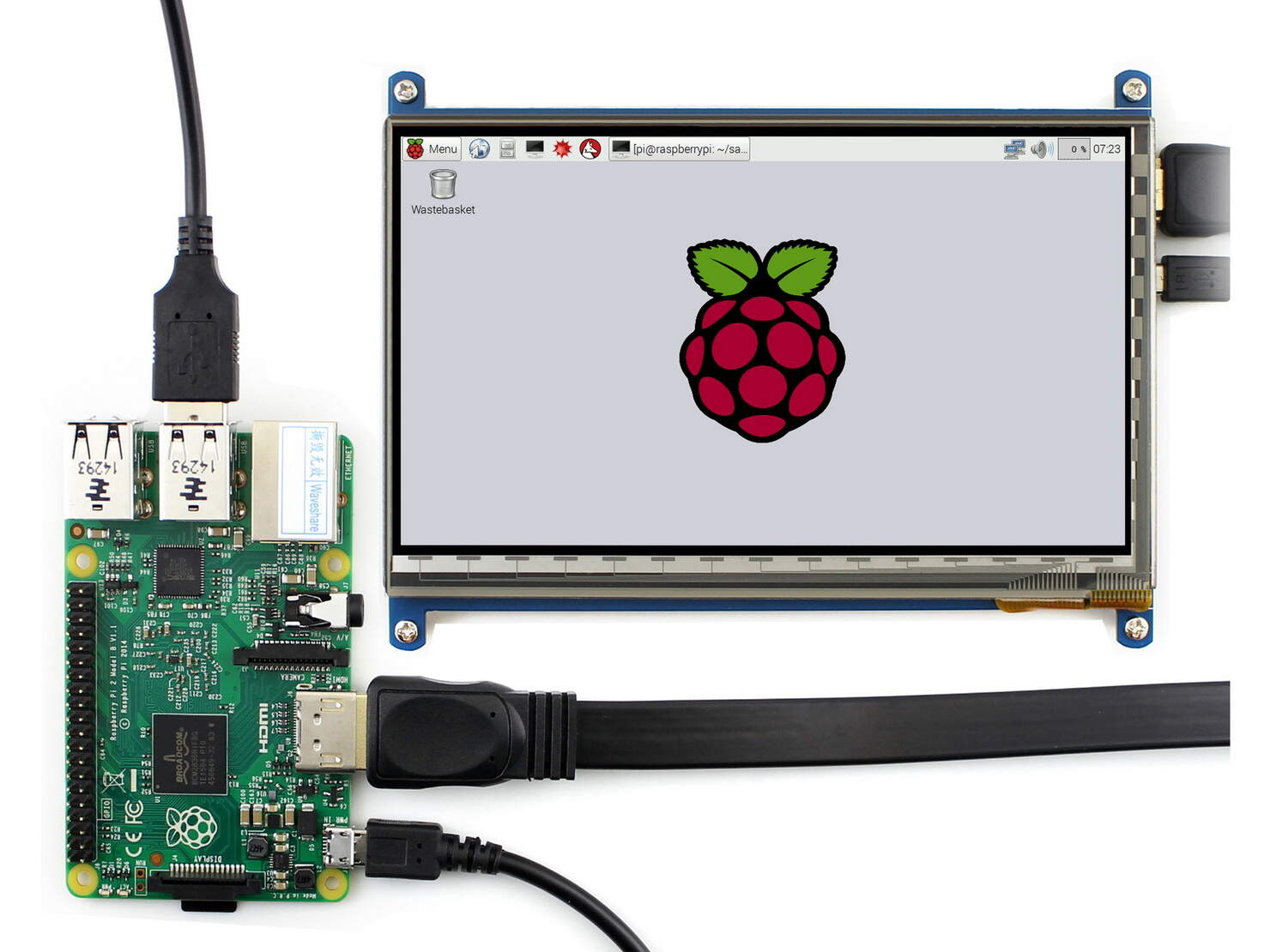
When it comes to adding a display to your Raspberry Pi project, there are several options on the market. However, the China RPi 7 inch touch screen stands out for a few key reasons.
One of the biggest advantages of choosing a China RPi 7 inch touch screen is its cost-effectiveness. Compared to other touch screens designed for Raspberry Pi, this option offers similar functionality at a fraction of the price. This makes it an attractive choice for budget-conscious makers and educators looking to equip classrooms with interactive learning tools.
Despite its lower price point, the China RPi 7 inch touch screen doesn’t skimp on quality. It offers a bright, clear display and responsive touch performance that rivals more expensive models. Whether you're displaying complex data, playing games, or controlling IoT devices, this screen delivers the performance you need.
The China RPi 7 inch touch screen is supported by a large community of Raspberry Pi enthusiasts and developers. This means you'll have access to a wealth of resources, including tutorials, forums, and code libraries, making it easier to integrate the screen into your project. Whether you're troubleshooting an issue or looking for inspiration, the community is there to help.
The versatility of the China RPi 7 inch touch screen makes it suitable for a wide range of applications. Here are some popular uses:
With the China RPi 7 inch touch screen, you can create a smart home control panel that allows you to monitor and control your home’s systems—like lighting, security, and climate—from a single interface. The touch screen’s responsiveness and clarity make it ideal for displaying real-time data and providing easy access to controls.
Turn your Raspberry Pi into a portable media center with the China RPi 7 inch touch screen. Stream movies, play music, and view photos with just a tap. The screen's size and resolution are perfect for multimedia applications, providing a rich visual experience without being too bulky.
In the classroom, the China RPi 7 inch touch screen can be used to build interactive learning tools. Whether it's a digital whiteboard, an interactive map, or a coding station, this screen allows students to engage with content in a hands-on way, making learning more dynamic and fun.
Retro gaming has seen a resurgence in recent years, and the China RPi 7 inch touch screen is a great addition to any Raspberry Pi-based gaming project. With its responsive touch capabilities, you can navigate menus, control games, and even add custom touch-based controls to your retro games.
Setting up the China RPi 7 inch touch screen is straightforward, even if you're new to Raspberry Pi. Here's a quick guide to get you started:
Before you begin, make sure you have the following:
Depending on your Raspberry Pi model, you can connect the China RPi 7 inch touch screen via the DSI port or GPIO pins. Most users prefer the DSI connection for its simplicity and reliability.
Once the screen is connected, power up your Raspberry Pi. The screen should automatically display the Raspberry Pi OS. If the screen doesn’t display correctly, you may need to adjust the screen settings in the config.txt file located on the boot partition of the microSD card.
For most models, the China RPi 7 inch touch screen should work out of the box. However, if your screen doesn't respond to touch inputs, you may need to install touch drivers. These can usually be found on the manufacturer's website or the Raspberry Pi forums.
Given the popularity of Raspberry Pi, there are numerous China RPi 7 inch touch screen models available on the market. When selecting a screen, it's important to consider factors like build quality, compatibility, and customer reviews.
Different manufacturers offer varying levels of quality and support. When choosing a China RPi 7 inch touch screen, look for reputable manufacturers with positive reviews from other users. Manufacturers who provide detailed setup guides, responsive customer support, and regular firmware updates are usually a good bet.
Not all China RPi 7 inch touch screens are created equal. Some may offer additional features like built-in speakers, adjustable stands, or higher resolution options. Compare the features of different models to find the one that best fits your project’s needs.
Incorporating a China RPi 7 inch touch screen into your Raspberry Pi project can significantly enhance its functionality and user experience. Whether you're building a smart home control system, a portable media center, or an educational tool, this screen provides the perfect balance of affordability, performance, and ease of use.
With a variety of models and manufacturers to choose from, you can find a China RPi 7 inch touch screen that meets your specific needs, ensuring that your project not only works well but also looks great. So, why wait? Start exploring the possibilities today and take your Raspberry Pi project to the next level!