Email format error
Email cannot be empty
Email already exists
6-20 characters(letters plus numbers only)
The password is inconsistent
Email format error
Email cannot be empty
Email does not exist
6-20 characters(letters plus numbers only)
The password is inconsistent

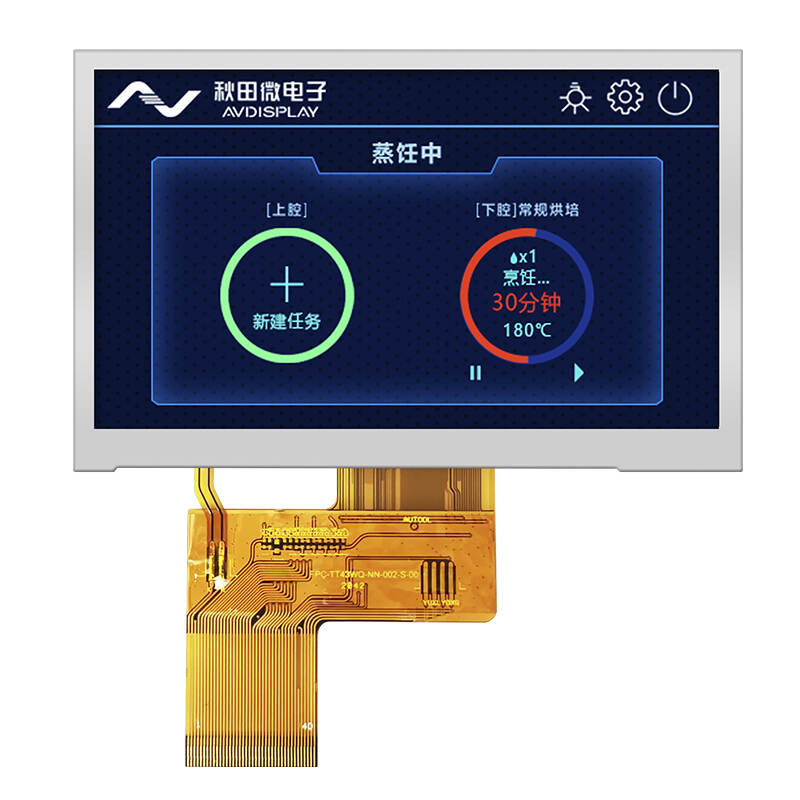
TFT (Thin-Film Transistor) display touchscreens have become ubiquitous in modern electronic devices, offering intuitive and interactive interfaces for users. Whether you're using a smartphone, tablet, or industrial control panel, understanding how to effectively navigate and utilize a TFT display touchscreen is essential. In this comprehensive guide, we'll walk you through the basics of TFT display touchscreens and provide practical tips for maximizing your user experience.
Understanding TFT Display Touchscreens: The Basics
Before we dive into the specifics, let's start with a brief overview of TFT display touchscreens:
TFT Display: TFT technology is commonly used in LCD (Liquid Crystal Display) panels to improve image quality and responsiveness. TFT displays consist of millions of tiny pixels, each controlled by its own transistor, allowing for precise control over image rendering.
Touchscreen Overlay: A touchscreen overlay is a transparent layer placed on top of the TFT display, allowing users to interact directly with the screen using touch gestures such as tapping, swiping, and pinching. Touchscreen overlays can utilize various technologies, including resistive, capacitive, and surface acoustic wave (SAW) touch.
Navigating Your TFT Display Touchscreen: Tips and Tricks
Now that we've covered the basics, let's explore some practical tips for navigating and utilizing your TFT display touchscreen effectively:
1. Understanding Touch Gestures:
2. Calibrating Your Touchscreen:
3. Adjusting Touch Sensitivity:
4. Using Multi-Touch Gestures:
5. Cleaning Your Touchscreen:
6. Utilizing On-Screen Keyboards:
7. Exploring Touchscreen Settings:
Troubleshooting Common Issues:
Despite their convenience, TFT display touchscreens may encounter occasional issues. Here's how to troubleshoot some common problems:
1. Unresponsive Touchscreen:
2. Erratic Touch Input:
3. Dead Pixels:
Conclusion:
In conclusion, mastering your TFT display touchscreen is essential for maximizing your user experience and getting the most out of your electronic devices. By understanding the basics of TFT display technology, familiarizing yourself with touch gestures and settings, and troubleshooting common issues, you can navigate your touchscreen with confidence and efficiency. Whether you're using a smartphone, tablet, or other electronic device, these tips and tricks will help you make the most of your TFT display touchscreen and enjoy a seamless user experience.