Email format error
Email cannot be empty
Email already exists
6-20 characters(letters plus numbers only)
The password is inconsistent
Email format error
Email cannot be empty
Email does not exist
6-20 characters(letters plus numbers only)
The password is inconsistent

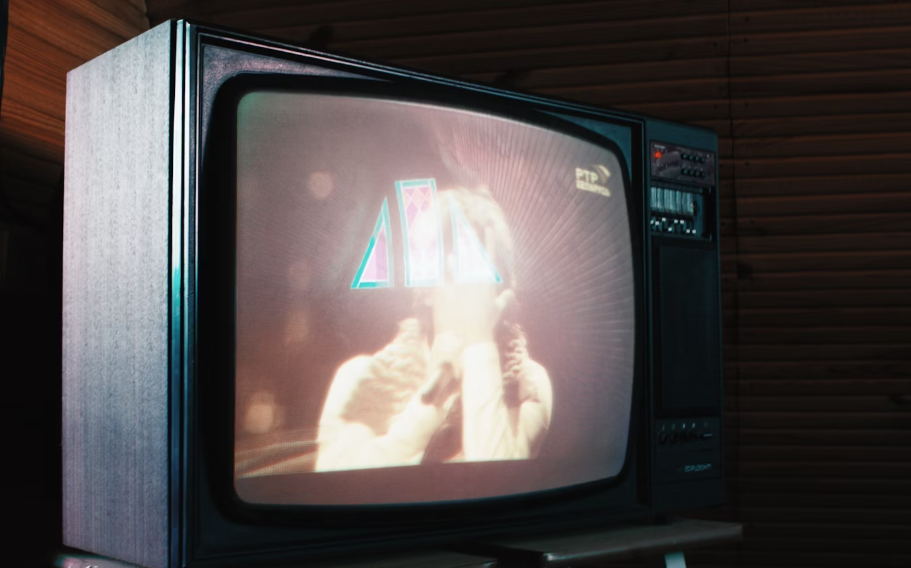
Thin-Film Transistor (TFT) displays are renowned for their high image quality and versatility in various applications, from mobile devices to computer monitors. One critical aspect of these displays is resolution, which significantly impacts the visual experience. This article provides a detailed guide on how to choose the best resolution for your TFT display, taking into account the unique requirements of different devices and usage scenarios.
Resolution refers to the number of pixels that a display can show, measured as width by height (e.g., 1920x1080 pixels). Higher resolutions offer more detail and sharper images.
Pixel density, or PPI (pixels per inch), is the number of pixels within a given area of the display. Higher PPI values mean more pixels are packed into the same space, resulting in a clearer image.
The optimal resolution depends on the typical viewing distance. For instance, a TV viewed from a few meters away can have a lower PPI than a computer monitor used at arm's length.
Higher resolutions demand more processing power and memory, affecting system performance, especially in graphics-intensive tasks.
Identify the primary use of the display. Is it for web browsing, gaming, or professional work that requires detailed visuals?
Consider the capabilities of the device's hardware. A high-resolution display on a low-powered system may result in sluggish performance.
Larger screens can accommodate higher resolutions without pixelation, while the aspect ratio affects how content is displayed.
For smartphones and tablets, resolutions like 1080p (Full HD) or 1440p (Quad HD) strike a good balance between clarity and battery efficiency.
Monitors can benefit from higher resolutions like 1440p or 4K (3840x2160 pixels), especially for tasks that require fine details, such as photo editing or programming.
For home use, 4K resolution is becoming the standard, offering a significant upgrade in image quality over 1080p HD.
Higher refresh rates (e.g., 60Hz, 120Hz, 144Hz) provide smoother motion, which is crucial for gaming and video playback.
Lower response times reduce ghosting effects in fast-moving images, important for gaming and fast-paced video content.
Professional applications may require displays with accurate color reproduction and a wide color gamut.
The next frontier in display technology, 8K offers unparalleled detail but requires significant computing power and content that supports such high resolutions.
Innovative form factors are emerging, offering new possibilities for display resolutions and aspect ratios.
Choosing the best resolution for your TFT display involves a careful assessment of your needs, the device's capabilities, and the type of content you intend to view. By considering these factors, you can select a resolution that provides the best balance between image quality and system performance. As technology advances, higher resolutions become more accessible, offering enhanced visual experiences across a range of applications.