Email format error
Email cannot be empty
Email already exists
6-20 characters(letters plus numbers only)
The password is inconsistent
Email format error
Email cannot be empty
Email does not exist
6-20 characters(letters plus numbers only)
The password is inconsistent

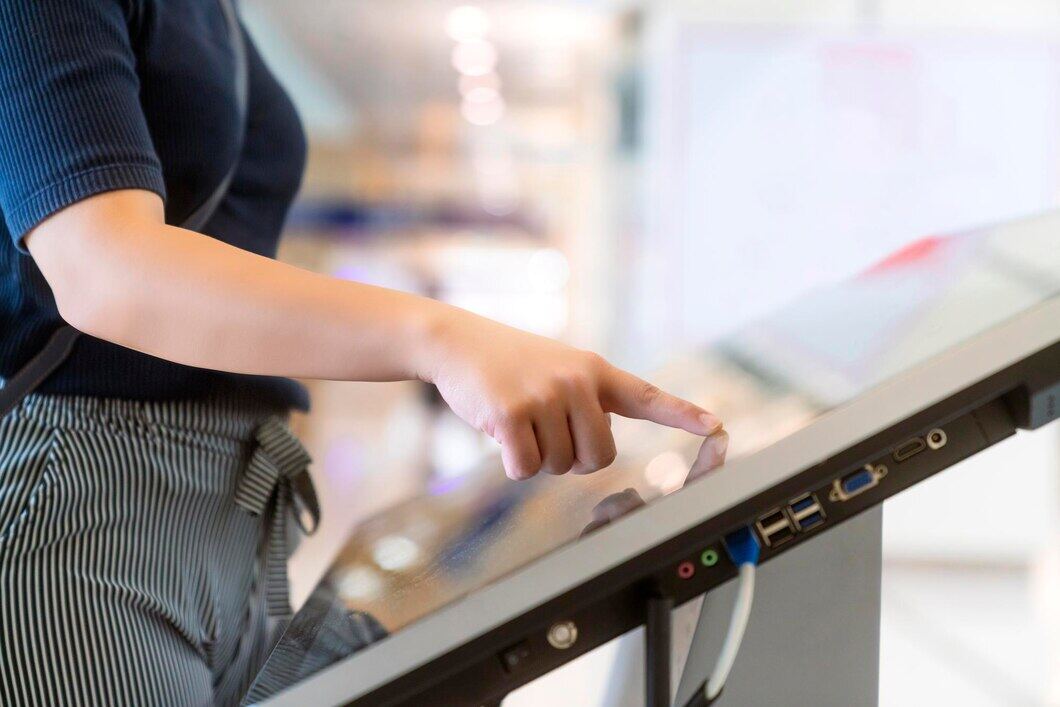
In today's digital age, commercial display touch screens are a vital tool for businesses, enhancing customer interactions and streamlining operations. However, not all touch screens are created equal. Understanding the differences between various types of commercial display touch screens can help you make the best choice for your business needs. In this post, we'll break down the key distinctions, making it easier for you to decide which option is right for you.
Commercial display touch screens are interactive displays used in various business environments, such as retail stores, restaurants, offices, and public spaces. They allow users to interact directly with the display using touch, making them ideal for applications like digital signage, point-of-sale systems, self-service kiosks, and more.
Choosing the right touch screen is crucial because it impacts user experience, durability, and overall efficiency. The wrong choice can lead to frustration, increased maintenance costs, and even lost business opportunities.
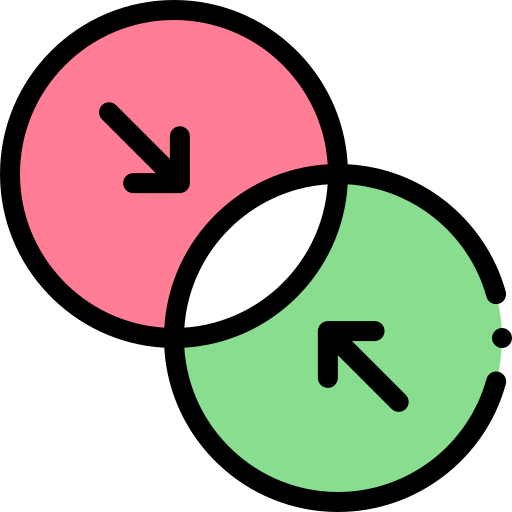
Resistive Touch Screens: These screens work by detecting pressure applied to the surface. They consist of two flexible layers separated by a gap. When you press the screen, the layers make contact, completing a circuit that registers the touch.
Capacitive Touch Screens: These screens detect touch by sensing the electrical charge of your finger. They are made of a single glass layer coated with a conductive material. When your finger touches the screen, it alters the screen's electrical field, registering the touch.
Resistive Touch Screens: They are highly accurate and can be used with any object, such as a stylus or gloved hand. However, they are less responsive and tend to wear out faster due to the physical pressure required.
Capacitive Touch Screens: They offer a more responsive and smoother touch experience. They also support multi-touch gestures, making them ideal for modern applications. However, they only work with bare fingers or specialized styluses.
Resistive Screens: These screens are generally more prone to scratches and wear over time due to the flexible layers. They might require more frequent calibration and maintenance.
Capacitive Screens: These screens are more durable, thanks to their solid glass surface, which is resistant to scratches and impacts. They typically require less maintenance and are known for their long lifespan.
Resistive Screens: These screens perform well in various environmental conditions, including extreme temperatures and exposure to moisture. This makes them suitable for industrial settings.
Capacitive Screens: While generally durable, capacitive screens may not perform as well in extreme conditions. They are better suited for controlled environments like retail stores and office spaces.
Resistive Touch Screens: Typically, resistive touch screens are less expensive upfront. This makes them an attractive option for businesses with tight budgets or those needing to deploy multiple units.
Capacitive Touch Screens: These screens usually come at a higher price point due to their advanced technology and durability. However, the initial investment can pay off over time with lower maintenance costs.
Resistive Screens: Although cheaper initially, the higher maintenance costs and shorter lifespan might lead to higher long-term expenses.
Capacitive Screens: Despite the higher upfront cost, the longer lifespan and reduced maintenance can offer better value over time, especially in high-traffic areas.
Industrial Environments: In settings where the touch screen might be exposed to dirt, grease, or harsh conditions, a resistive screen is often the better choice due to its robustness.
Point-of-Sale Systems: For applications that require the use of a stylus or glove, such as in healthcare or fast-food restaurants, resistive screens are more practical.
Retail and Hospitality: Capacitive screens are perfect for environments where a sleek, responsive interface enhances the customer experience. Think of self-service kiosks, digital directories, and interactive menus.
Office and Corporate Settings: For conference room displays, digital whiteboards, and other office applications, capacitive screens offer the performance and durability needed for frequent use.
Consider your specific use case and the environment in which the touch screen will be used. For example, if you need a screen for an industrial setting, a resistive touch screen might be more appropriate. On the other hand, if you’re looking to impress customers with a high-end interface in a retail store, a capacitive touch screen could be the better choice.
While it’s important to consider the initial cost, don’t forget to factor in long-term maintenance and replacement costs. A higher upfront investment in a capacitive screen might save you money in the long run.
User experience is key. If your touch screen is intended for customer interaction, you’ll want a screen that is responsive, easy to use, and visually appealing. In most cases, this points to a capacitive touch screen.
Understanding the differences between resistive and capacitive commercial display touch screens is essential for making an informed decision that aligns with your business needs. Both types of screens have their strengths and ideal applications, so it’s crucial to match the right screen with the right environment.
By carefully considering factors such as durability, cost, and user experience, you can choose a touch screen that not only meets your current requirements but also provides long-term value to your business. Whether you opt for the robust and affordable resistive screen or the sleek and responsive capacitive option, making the right choice will enhance your operations and leave a positive impression on your customers.